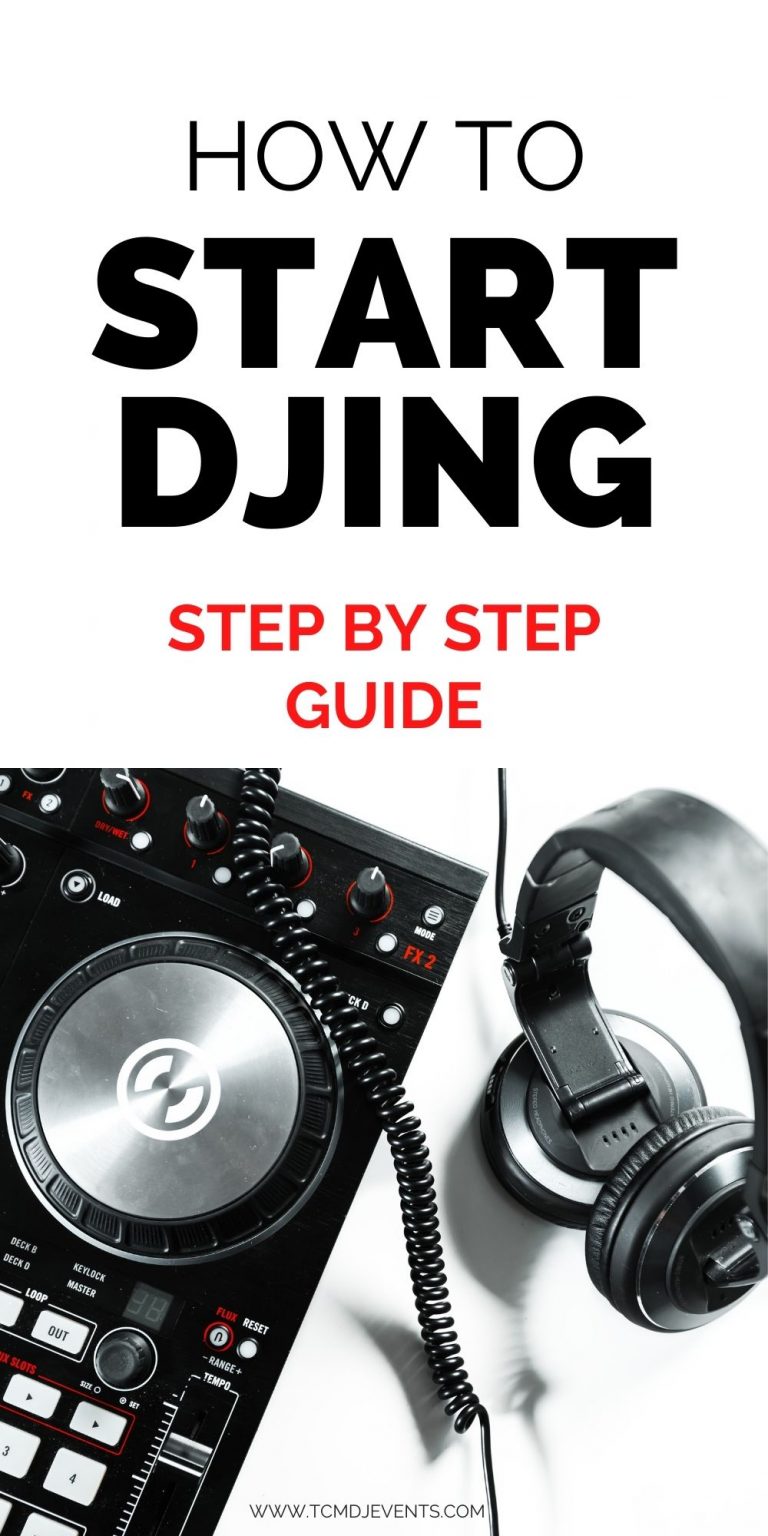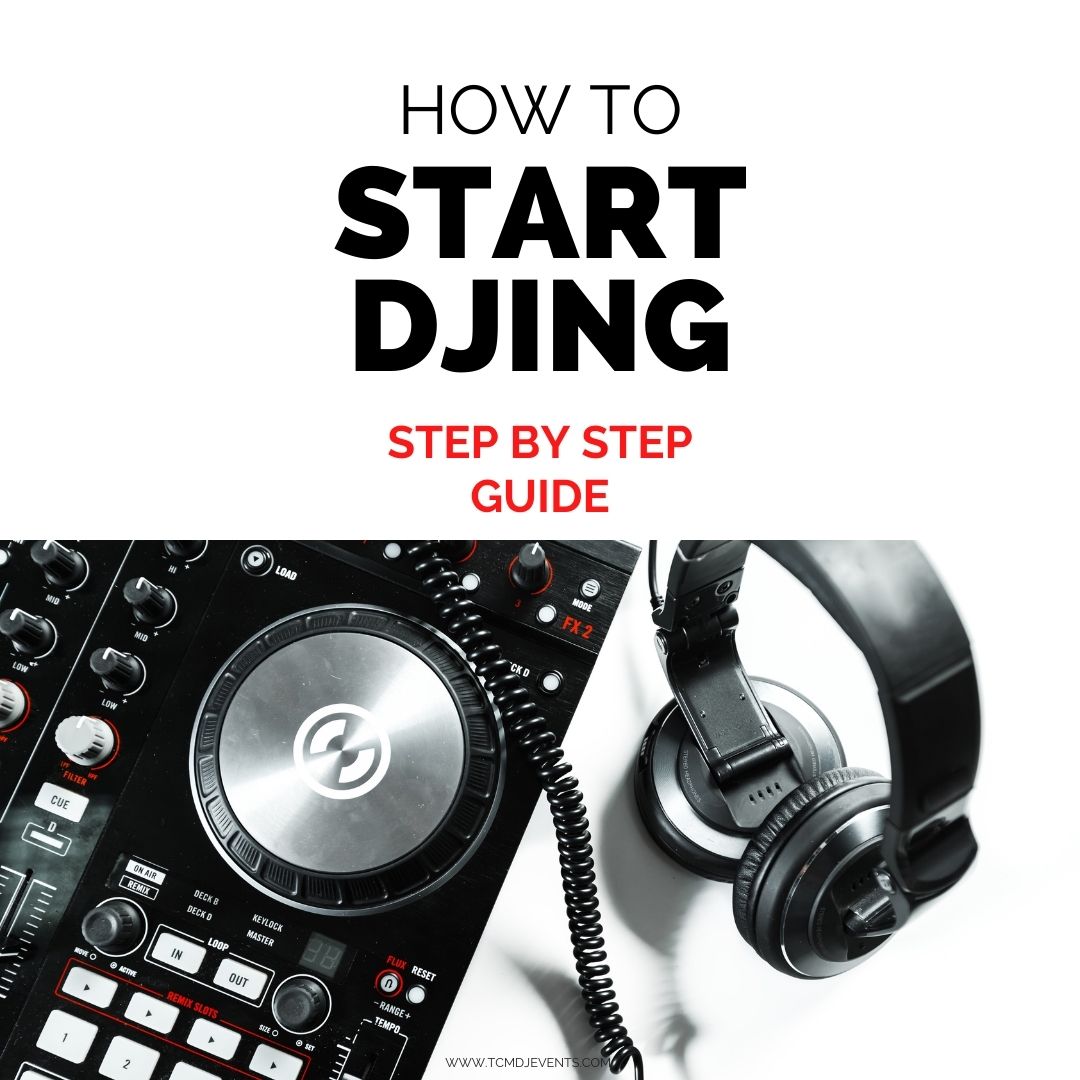Sharing is caring!
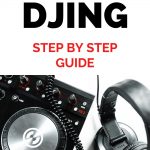
How To Get Started DJing
In the tutorial below I teach you how to learn how to DJ with a DJ controller and Serato DJ Pro software. The DJ controller I’m using is the Pioneer DDJ – SX2. It’s a stable controller and super reliable. If you don’t have a DJ controller then you should check out my DJ Masterclass where I teach you how to DJ using just your computer. It’s a great video and resource to help you get started using just your laptop.
Get your DJ Mastercla
and learn to DJ with just your computer here!
Pioneer - DDJ - SX2 Overview
Every DJ controller has two decks that mimic how vinyl turntables work. The pioneer DDJ – SX2 allows you to spin with 4 decks which makes mixing even more fun. With hot cue points, loop features and effects the possibilities are endless. Especially since all these features are easy to use. Filter and echo effects are especially fun to use for transitions.
Mixing Basics
Every DJ controller has two decks that mimic how vinyl turntables work. The pioneer DDJ – SX2 allows you to spin with 4 decks which makes mixing even more fun. With hot cue points, loop features and effects the possibilities are endless. Especially since all these features are easy to use. Filter and echo effects are especially fun to use for transitions.
You can mix using just the fader volumes for each individual track, while keeping the crossfader in the center. I personally prefer to mix house music this way since it gives you more range with your volume. I like to use the crossfader for quick mixes or when I’m cutting into tracks with different BPM’s (beats per minute). The point is that you have options so find what works best for you. Just remember to keep both fader volumes up when using the crossfader so you don’t have any awkward silences.
DJ Masterclass Tutorial
Obviously learning something as technical as DJing is best shown through video. So watch along and have some fun. Again, if you don’t have a controller yet and want to start, check out my DJ Masterclass here! I provide music so you can follow along using the same tracks I teach with in the video. I also provide a detailed checklist on how to to download Serato DJ Pro and active Serato Play. Lastly, I also provide my top 3 marketing tools to start getting gigs!
Need a DJ for you NYC, NJ or LI wedding?
We have quite the selection of DJs for you! If you would like a price quote for your wedding then fill out our contact form. If you would prefer to email us directly you can reach us at info@tcmdjevents.com.
If you like this post, pin it to your how to DJ or DJ inspiration board!