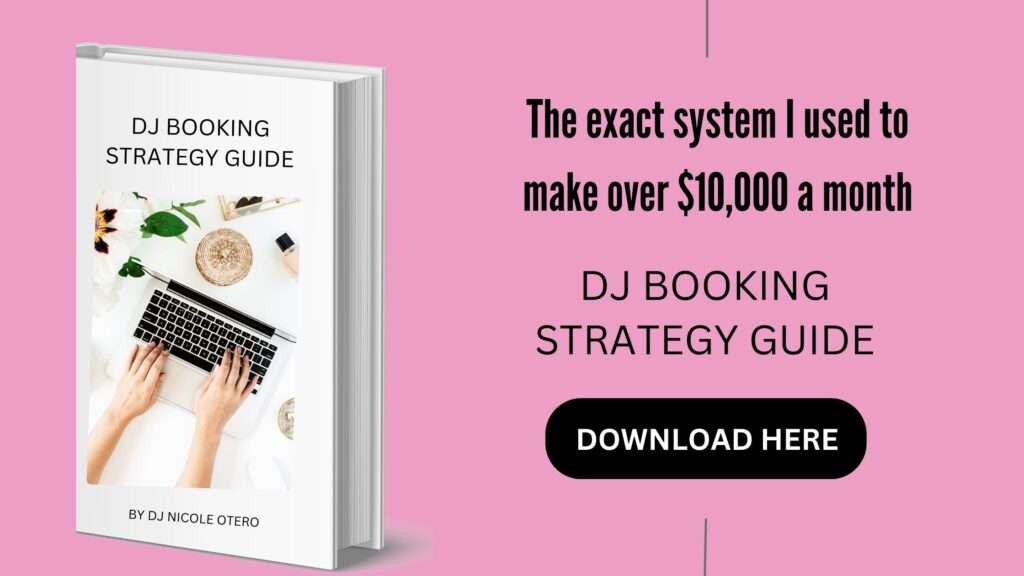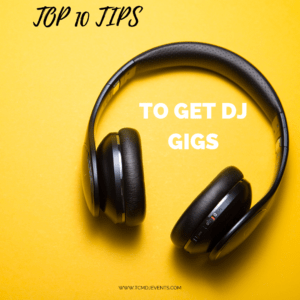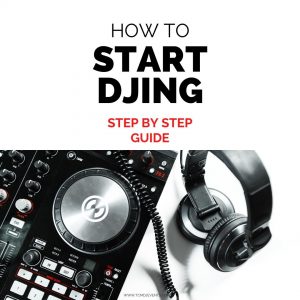Sharing is caring!

Staying Organized in Serato DJ Pro
DJing off your computer has so many pros. The main thing is that you can have thousands of songs in your library without having to break your back like the old days with vinyl records. That said, it can still be confusing to figure out the best way of organizing your music in a DJ software like Serato DJ Pro. Not to worry. I’ve got you covered in this post with my top 5 tips on staying organized in Serato DJ Pro. You can check out the video below for a tutorial on how I do this.
Tip #1
The first thing you want to do is tell your computer where to download your music. You need to do this on your web browser. I use Chrome in this tutorial. You need to go to preferences, then advanced and then to downloads, you can tell your computer exactly where you want your music to go. I like to have a folder on my desktop that my music goes to. Then once in Serato DJ Pro if you go to “files” you can find that folder and drag it to your “all” categories in your crates area.
Tip #2
Creating crates is essential to staying organized in Serato DJ Pro. Back in the day when DJs played vinyl, we literally had milk crates that we put our music into. This was a LOT heavier to carry around but it did help us stay organized. Now you can create crates virtually in Serato DJ Pro. I suggest creating crates in decades and genres. For instance you can create a crate for “90’s hip hop”. I wouldn’t put ALL 90’s music in one crate since that can get confusing. So if you also played 90’s alternative I would create a separate crate for that.
Tip #3
Creating smart crates is another way to stay organized. Smart crates are just how they sound, smart. Since you can create rules with these crates it can help you figure out timelines on when you downloaded music. For instance, you can create a rule that your crate only includes music with music you downloaded in the last month. You can create other rules as well. It’s really up to you how you want to use smart crates.
Tip #4
Creating columns and choosing your categories for them is essential to staying organized in Serato DJ Pro. You have many columns to choose from. I prefer to keep things simple and pick the bare minimum. I like to show “artist”, “track name”, “key”, “length of song”, “BPM” and “comments”. The artist name and track name is obvious. I like to know what key my song is playing in since it’s nice to mix tracks in the same key or relative keys. I like to see the length of my song so I know if it’s a short one or long one. BPM or beats per minute, tell me the tempo of the track. I also like to use comments for any instructions I may need for a particular gig.
Now that you have your columns, you can sort your music by these columns. This is a game changer. Sometimes I may have a really long gig and if I sort my music by “BPM” I can build my set by the tempo. I could also sort my music by artist or key. It’s really up to you and your DJ style.
Tip #5
Linking your columns for sorting is also super helpful. You can link your music by BPM and Key. This way you can play music with similar tempos and in the same key. This creates mixes that are really pleasurable to your audience.
If you like this post, then be sure to check out this one too:
Need a DJ for your NYC, NJ or LI wedding?
We have quite the selection of DJs for you! If you would like a price quote for your wedding then fill out our contact form. If you would prefer to email us directly you can reach us at info@tcmdjevents.com.
If you like this post, pin it to your how to DJ or DJ inspiration board!